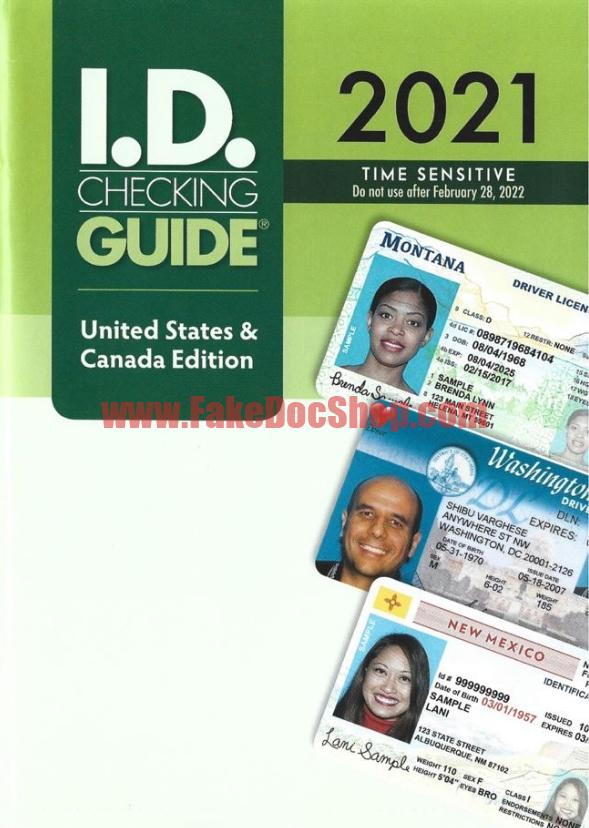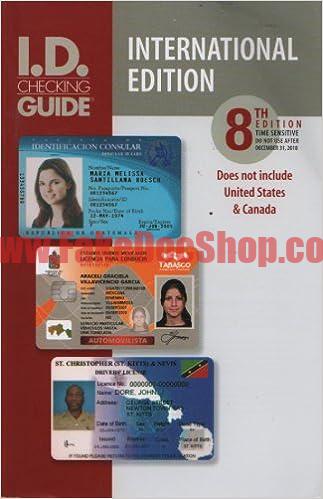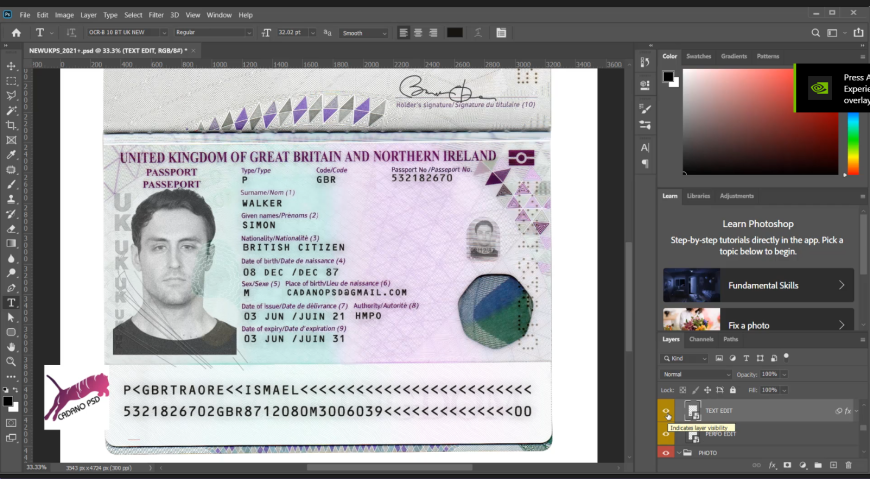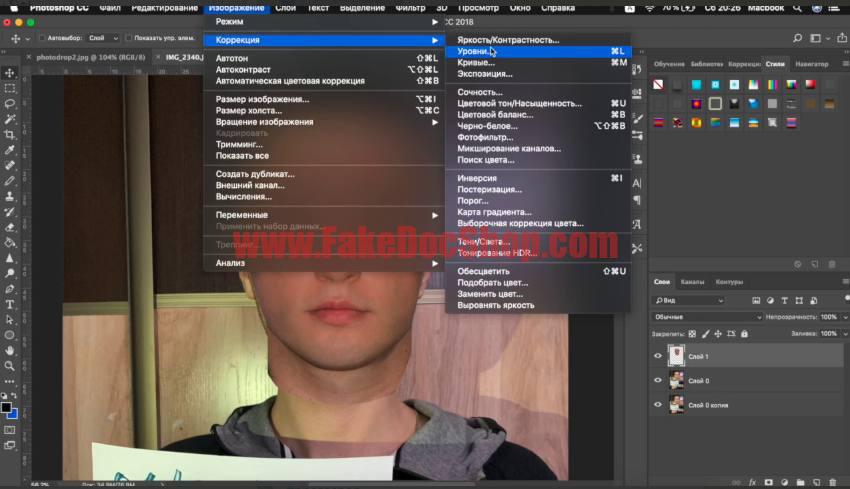All Programs You Need To Use Fakedocshop Products
Whats Rar Files?
RAR is a popular file compression format that is used for archiving and compressing large files into smaller, more manageable sizesves.
Windows: To open RAR files on Windows, you can use WinRAR, a popular file archiving software. Simply download and install the software from the official website and then right-click on the RAR file you want to open. Select “Extract Here” from the context menu to extract the contents of the RAR file to the same directory.
Mac: To open RAR files on Mac, you can use UnrarX, a free and easy-to-use software. Simply download and install the software from the official website and then double-click on the RAR file you want to open. The contents of the RAR file will be extracted to the same directory.
Linux: Most Linux distributions have a built-in tool for opening RAR files called “unrar.” To use it, open a terminal and navigate to the directory where the RAR file is located. Type “unrar x [filename].rar” and press Enter to extract the contents of the RAR file.
Android: To open RAR files on Android, you can use an app such as RAR for Android, which can be downloaded from the Google Play Store. Once you have installed the app, simply tap on the RAR file you want to open and select “Extract” to extract the contents of the file.
Whats PSD Files
PSD is the file format used by Adobe Photoshop, one of the most popular image editing software programs in the world. PSD stands for “Photoshop Document” and is a proprietary format that is used to save images created in Photoshop. PSD files contain information about the layers, filters, adjustments, and other elements of an image, making it possible to edit and manipulate the image at a later time.
How Open PSD FILES ?
Windows: To open PSD files on Windows, you need to have Adobe Photoshop installed. Simply double-click on the PSD file to open it in Photoshop and start editing. If you don’t have Photoshop, you can use alternative image editors such as GIMP or PaintShop Pro, which support PSD files but may not have all the features of Photoshop.
Mac: To open PSD files on Mac, you can use Adobe Photoshop. Simply double-click on the PSD file to open it in Photoshop and start editing. If you don’t have Photoshop, you can use alternative image editors such as GIMP or Pixelmator, which support PSD files but may not have all the features of Photoshop.
Android: To open PSD files on Android, you can use a photo editor app such as Adobe Lightroom or PicsArt, which support PSD files. Simply open the app and import the PSD file to start editing. However, it’s worth noting that editing PSD files on a mobile device may be limited compared to using a desktop computer.
Linux: To open PSD files on Linux, you can use GIMP, a free and open-source image editor that supports PSD files. Simply install GIMP from your Linux distribution’s package manager and then open the PSD file in GIMP to start editing. You can also use alternative image editors such as Inkscape or Krita, which also support PSD files.
what is docx format?
DOCX is a file format used by Microsoft Word, a popular word processing software. It is the default format used by Word 2007 and later versions, and replaces the older DOC format. DOCX is an XML-based format that uses a compressed ZIP archive to store the text and other elements of a Word document, including images, tables, and formatting.
DOCX files are compatible with a wide range of word processing software, including Microsoft Word, Apple Pages, Google Docs, and LibreOffice Writer. This makes them a popular choice for sharing documents among different platforms and devices.
One of the advantages of the DOCX format is that it is more efficient than the older DOC format, allowing Word documents to be smaller in size and easier to share. Additionally, the use of XML allows for better interoperability between different software programs and improved accessibility for users with disabilities.
Overall, DOCX is a versatile and flexible file format that is widely used for creating and sharing word processing documents. Whether you’re working on a school project, a business report, or a personal letter, the DOCX format provides a convenient and reliable way to store and share your work.
Where I can Download This Softwares?
You Can find and Download This Softwares here :
https://fakedocshop.com/downloads/category/products/softwares/
You must log in to submit a review.